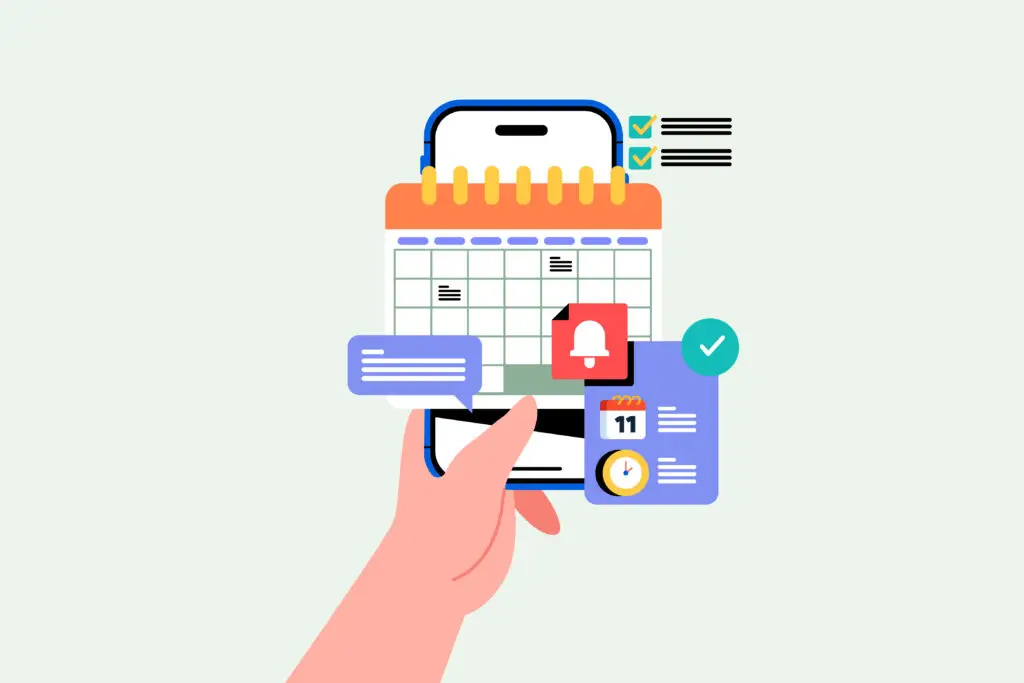Top 5 Apps Every Student Should Use for Studying and Productivity
As a student, staying organized and focused can sometimes feel like a challenge. Whether it’s keeping track of homework, staying on top of deadlines, or studying for tests, there’s always something to do. Thankfully, there are apps that can make your life much easier. These tools are designed to help you study smarter, manage your time, and stay productive. In this guide, we’ll explore the top five apps every student should use to boost their productivity and studying.
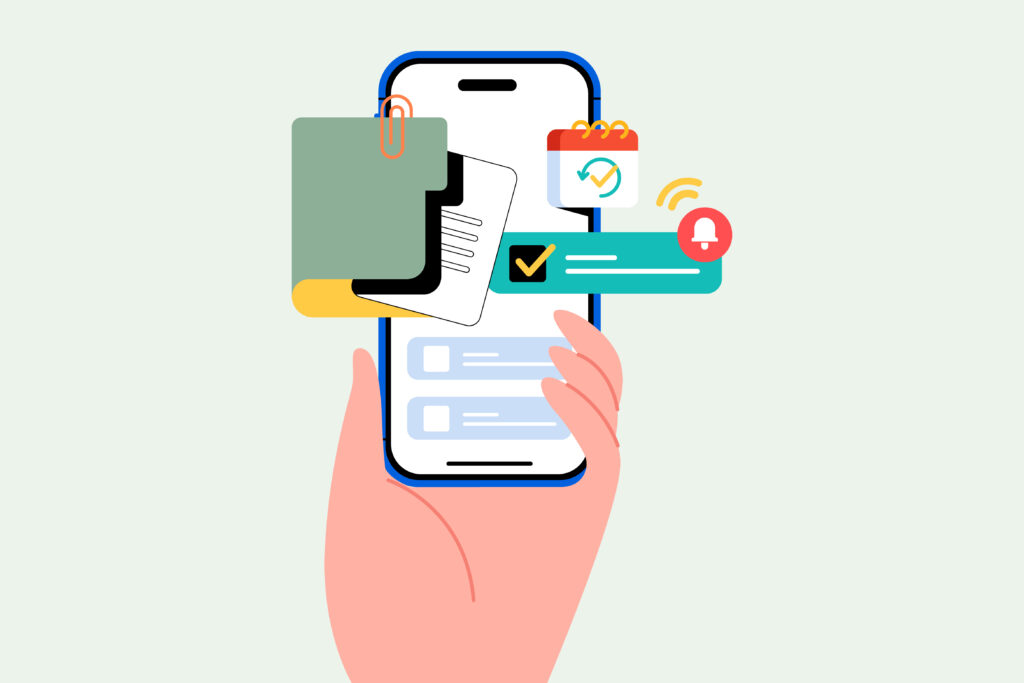
Why Use Apps for Studying and Productivity?
Before we dive into the top apps, let’s talk about why they’re so helpful. In today’s fast-paced world, balancing academic responsibilities, personal life, and extracurricular activities can be overwhelming. Apps are designed to simplify your daily routine, making it easier to stay on top of your goals while saving time and energy. Here’s how they can make a difference:
Stay Organized
Managing assignments, deadlines, and tasks can feel like juggling a dozen balls at once. Apps act like your personal assistant, helping you keep everything in one place. You can:
- Create to-do lists to prioritize tasks.
- Sync your calendar across devices so you never miss an important deadline or meeting.
- Organize notes and materials efficiently with cloud storage or categorization features.
Save Time
With packed schedules, efficiency is key. Apps streamline repetitive tasks, allowing you to focus on what matters most. Features like:
- Automated reminders and notifications ensure you stay on schedule without having to remember everything manually.
- Smart scheduling tools suggest the best times for studying or completing tasks based on your availability.
- Quick access to resources means less time searching and more time studying.
Learn Better
Whether you’re studying for an exam or diving into a new skill, apps make the learning process more interactive and engaging. With tools like:
- Digital flashcards that help reinforce key concepts using spaced repetition.
- Study guides and summaries that break down complex material into bite-sized pieces.
- Video explanations and practice quizzes that cater to different learning styles.
Work Smarter, Not Harder
Apps help eliminate distractions and improve focus, allowing you to maximize productivity during your study sessions. They can:
- Block distracting websites or apps while you work.
- Encourage efficient time management with techniques like the Pomodoro timer.
- Provide analytics on your progress, helping you identify areas for improvement.
Bonus Motivation:
Using apps can also be fun and rewarding! Many incorporate gamified elements like progress tracking, badges, or rewards to keep you motivated and engaged.
Fun Fact:
According to a study by McGraw-Hill Education, 74% of students report that digital tools like apps help them improve their grades. This statistic underscores the importance of integrating technology into your study routine—it’s not just about working harder; it’s about working smarter and leveraging the tools available to you. Whether you’re preparing for finals, organizing your day, or learning something new, apps can be a game-changer in achieving your goals.
1. Quizlet: Your Flashcard Hero
What Is Quizlet?
Quizlet is an app that helps you study with flashcards and interactive learning tools. Whether you’re studying for a vocabulary quiz, a science test, or even a history exam, Quizlet makes it fun and easy.
Features:
- Flashcards: Create your own or use pre-made ones.
- Practice Tests: Turn your flashcards into quizzes.
- Games: Study through fun activities like “Match” and “Gravity.”
- Audio Feature: Listen to terms and definitions if you’re an auditory learner.
Why Students Love It:
Flashcards are a proven way to memorize information. Quizlet takes it up a notch with interactive tools that make learning faster and more engaging.
Quick Tip:
Use Quizlet’s spaced repetition feature to review material over time. This method helps improve long-term memory.
Fact:
Over 90% of students who use Quizlet report that it helps them feel more prepared for tests.
2. Google Keep: The Ultimate Note-Taking Tool
What Is Google Keep?
Google Keep is a simple, user-friendly app for taking notes and setting reminders. It’s perfect for jotting down ideas, creating to-do lists, or saving quick reminders.
Features:
- Color-Coded Notes: Organize notes by color to make them easier to find.
- Reminders: Set alerts for important tasks or deadlines.
- Voice Notes: Record your thoughts on the go.
- Collaboration: Share notes with friends or group members.
Why Students Love It:
Google Keep is simple to use and syncs across all your devices. You can access your notes anytime, whether you’re on your phone, tablet, or computer.
Quick Tip:
Use labels and colors to organize notes by subject, like math, science, or history.
Fun Fact:
Google Keep integrates with Google Drive, making it easy to link notes to your assignments.
3. Forest: Stay Focused and Beat Procrastination
What Is Forest?
Forest is a productivity app that helps you stay focused by turning studying into a game. When you need to concentrate, you plant a virtual tree, and it grows as you work.
Features:
- Focus Timer: Set a timer for uninterrupted work.
- Earn Rewards: Grow your forest and unlock new trees.
- Real Trees: Earn coins in the app to plant real trees around the world.
- Statistics: Track your focus habits over time.
Why Students Love It:
Forest turns studying into a fun challenge. Plus, it keeps you off your phone, which can be a huge distraction.
Quick Tip:
Use the “Deep Focus” mode to block notifications while you’re working.
Fact:
Forest users have planted over 1 million real trees worldwide through the app’s environmental program.
4. Microsoft OneNote: Your Digital Notebook
What Is Microsoft OneNote?
OneNote is a powerful note-taking app that works like a digital notebook. You can create different sections and pages for each subject, making it easy to keep everything organized.
Features:
- Section Tabs: Separate notes by subject or project.
- Drawing Tools: Write or sketch with a stylus or your finger.
- File Attachments: Add images, audio files, or PDFs to your notes.
- Sync Across Devices: Access your notes from any device.
Why Students Love It:
OneNote is perfect for taking detailed, organized notes in class. You can even use it to collaborate on group projects.
Quick Tip:
Use the search feature to quickly find specific topics or terms in your notes.
Fun Fact:
OneNote is free for students and integrates with Microsoft Teams, making it a great tool for school projects.
5. Todoist: Your Personal Task Manager
What Is Todoist?
Todoist is a task management app that helps you organize your to-do lists and stay on top of deadlines. It’s like having a personal assistant in your pocket.
Features:
- Task Prioritization: Rank tasks by importance and deadlines.
- Recurring Tasks: Set reminders for daily, weekly, or monthly tasks.
- Collaboration: Share tasks with classmates for group projects.
- Progress Tracker: Monitor your productivity with built-in analytics.
Why Students Love It:
Todoist keeps you on track with assignments, tests, and extracurricular activities. Its simple design makes it easy to use.
Quick Tip:
Break big assignments into smaller tasks and set individual deadlines for each part.
Fact:
Todoist is used by over 30 million people worldwide to stay productive.

How to Choose the Right App for You
With so many great apps available, how do you decide which ones to use? Here are a few tips:
- Think About Your Needs: Are you looking for better organization, focus, or study tools?
- Try Different Apps: Many apps offer free versions, so test a few to see what works best for you.
- Stick to What Works: Once you find an app you like, use it consistently to build good habits.
Final Thoughts
Using apps for studying and productivity can make school life much easier and more enjoyable. Whether you’re preparing for a big test or managing multiple assignments, these tools can help you stay organized, focused, and efficient. Quizlet, Google Keep, Forest, OneNote, and Todoist are all excellent options to consider. Try them out, and find the ones that work best for you!
With the right apps, you can study smarter, save time, and even have some fun along the way. Good luck!